





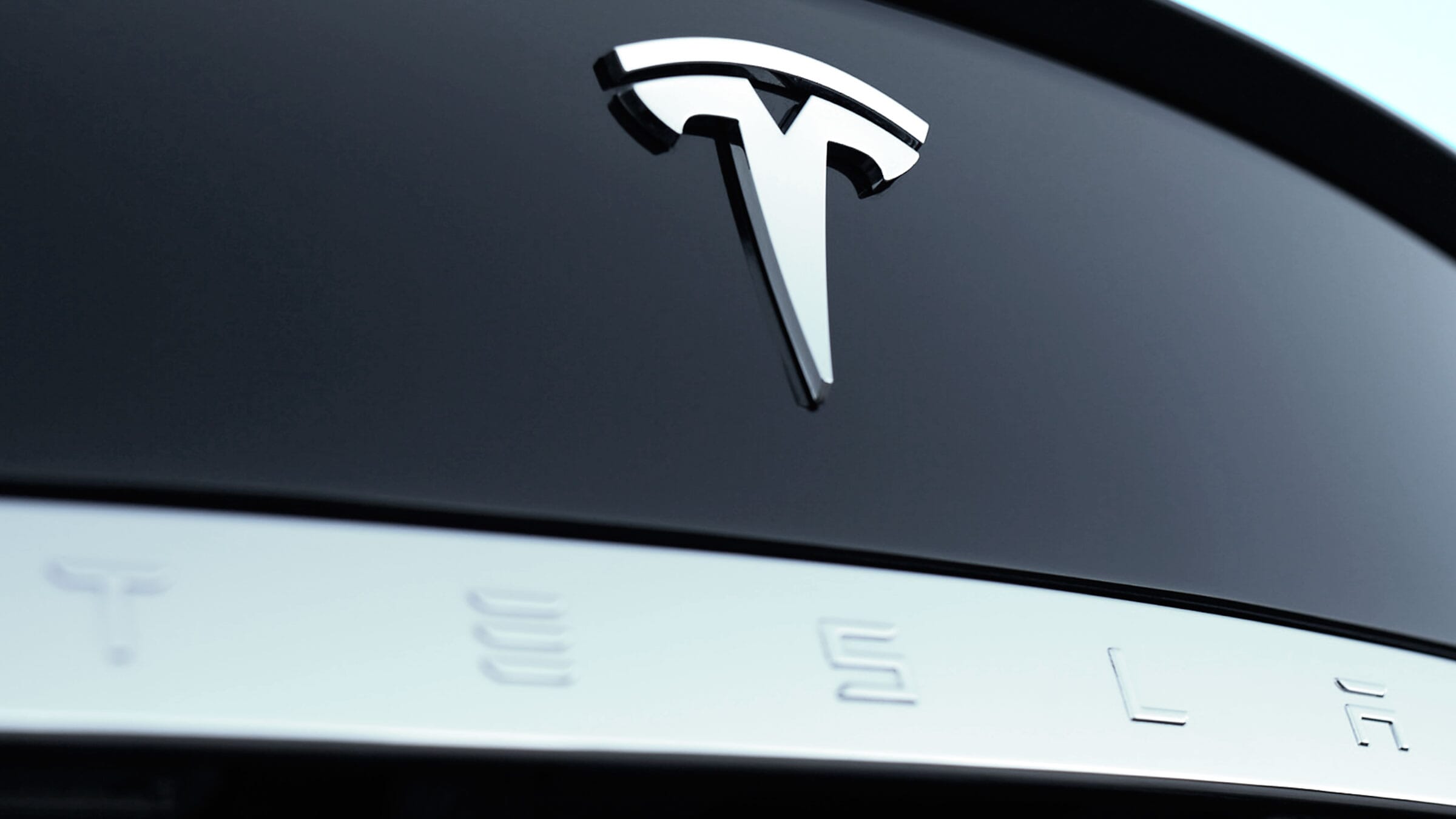


<script>
var MagicSlideshowOptions = { effect: random; };
</script>
<div class="MagicSlideshow" data-options="effect: random;">






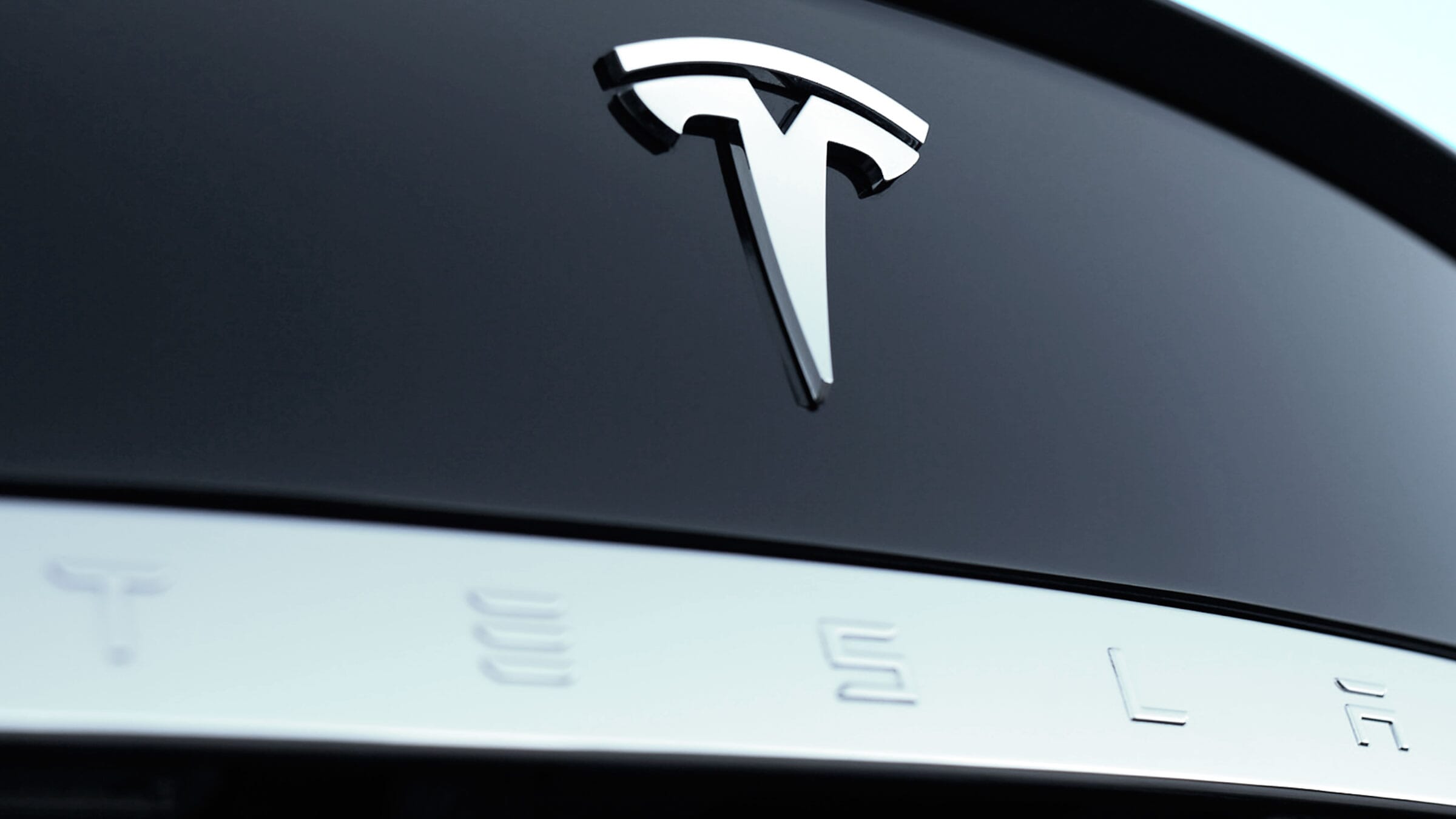


<script>
var MagicSlideshowOptions = { effect: random; };
</script>
<div class="MagicSlideshow" data-options="effect: random;">